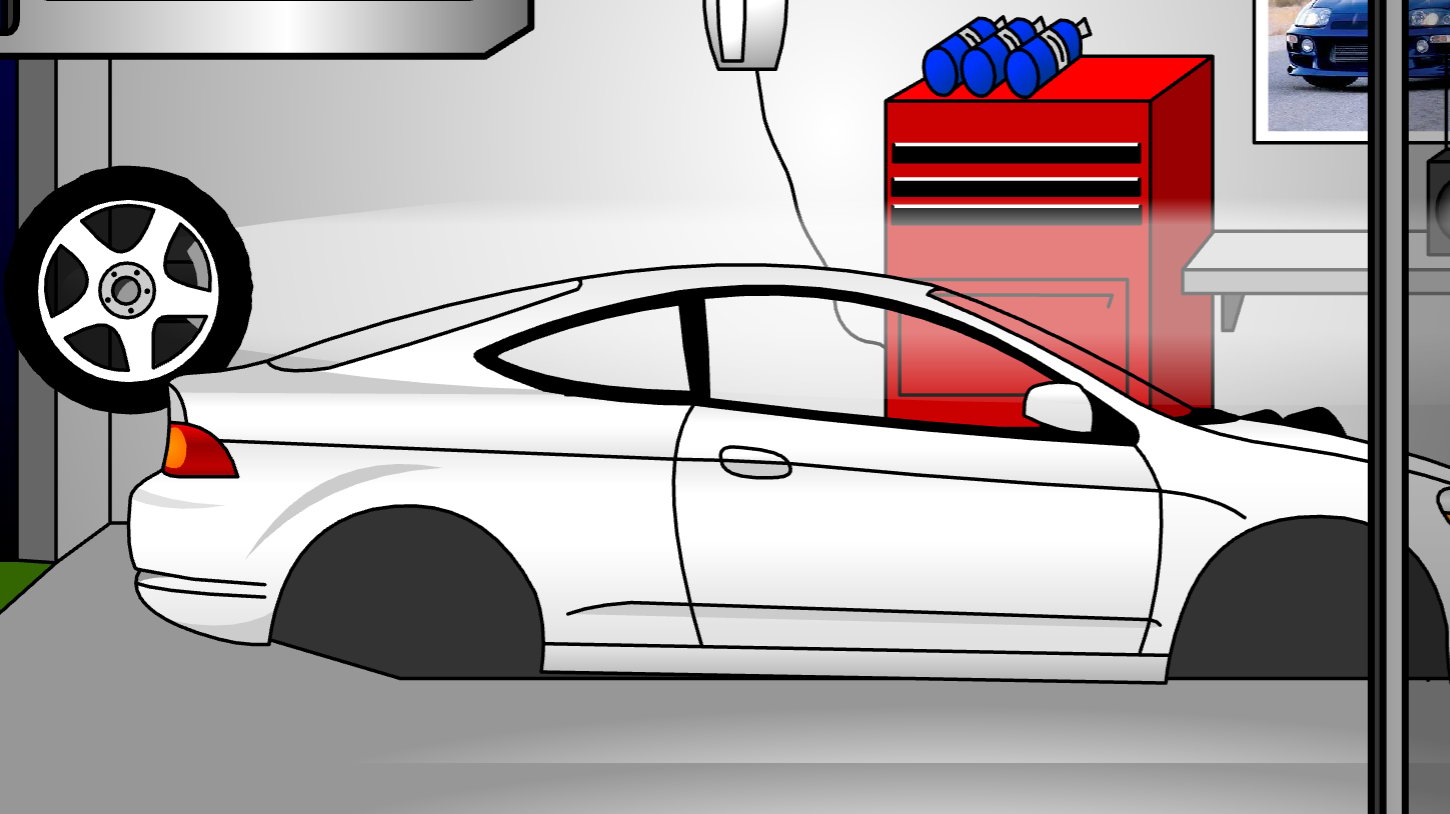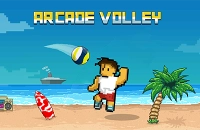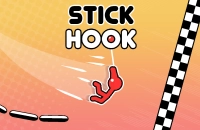Burnin' Rubber Multiplayer
EMBED CODE
GAME URL
Game Introduction
Burnin' Rubber Multiplayer is an electrifying 3D car racing game that thrusts you into a world of high-speed thrills and intense competition. Get behind the wheel of some of the fastest vehicles imaginable and prepare to dominate the race track. With stunning graphics and a realistic driving experience, this game offers an adrenaline-pumping adventure like no other. And the best part? It's completely free to experience! So, whether you're a seasoned racer or a newcomer to the world of gaming, Burnin' Rubber Multiplayer is sure to provide endless hours of entertainment.
How to Play
Getting started with Burnin' Rubber Multiplayer is easy and costs nothing. On the keyboard, use the W/Up Arrow to accelerate, A/Left Arrow to steer left, S/Down Arrow to brake, D/Right Arrow to steer right, and Left Shift for nitro. To change the camera view, press C/V. On mobile, simply use the left half of the screen to steer left and the right half to steer right. There are also various game modes to choose from, allowing you to challenge your skills in different ways. Whether you're racing against other players or taking on the AI, the controls are intuitive and easy to master. So, jump in, start your engine, and get ready to burn up the track!
Core Features
- Diverse Vehicle Selection: Burnin' Rubber Multiplayer offers a wide range of cars to choose from, each with its own unique performance characteristics. Upgrade your ride to enhance its speed, handling, and acceleration, and customize it with various paint jobs and decals to make it truly yours.
- Intense Multiplayer Action: Compete against other players from around the world in thrilling multiplayer races. Test your skills and strategies against the best, and strive to become the ultimate racing champion.
- Stunning 3D Graphics: Immerse yourself in a visually stunning world with detailed 3D graphics and realistic car models. The game's environments are beautifully rendered, adding to the overall excitement and immersion of the racing experience.
- Realistic Physics: Experience realistic physics that make every race feel authentic. Feel the power of your engine as you accelerate, the resistance of the brakes as you slow down, and the thrill of drifting around corners.
Tips and Tricks
- Master the Nitro: Nitro is your key to gaining an edge over your opponents. Use it strategically to boost your speed and overtake other cars. But be careful not to overuse it, as it has a limited recharge time.
- Learn the Tracks: Take the time to familiarize yourself with the different tracks in the game. Study the layout, look for shortcuts, and learn the best lines to take through corners. This will give you a significant advantage over other players.
- Upgrade Your Cars: Invest in upgrading your cars to improve their performance. Focus on upgrading the engine, brakes, and tires first, as these are the most important components for speed and handling.
Why Play On Our Site?
At our site, you can enjoy Burnin' Rubber Multiplayer for free, without any hidden costs or in-app purchases. We offer the official, unmodified version of the game, ensuring a safe and authentic gaming experience. With no downloads required, you can start playing instantly in your browser, and our optimized servers guarantee smooth and lag-free gameplay. So, why wait? Dive into the action and experience the thrill of Burnin' Rubber Multiplayer for free on our site today!
Frequently Asked Questions (FAQ)
- Question? What kind of game is Burnin' Rubber Multiplayer? Answer. Burnin' Rubber Multiplayer is an online 3D car racing game.
- Question? Is this game truly free to play? Answer. Yes, Burnin' Rubber Multiplayer is completely free to play.
- Question? Who developed Burnin' Rubber Multiplayer? Answer. Burnin' Rubber Multiplayer was developed by XFormGames.
- Question? What are the controls for Burnin' Rubber Multiplayer on keyboard? Answer. On the keyboard, use the W/Up Arrow to accelerate, A/Left Arrow to steer left, S/Down Arrow to brake, D/Right Arrow to steer right, and Left Shift for nitro. To change the camera view, press C/V.
- Question? What are the controls for Burnin' Rubber Multiplayer on mobile? Answer. On mobile, use the left half of the screen to steer left and the right half to steer right.
Game Categories
Explore different types of games