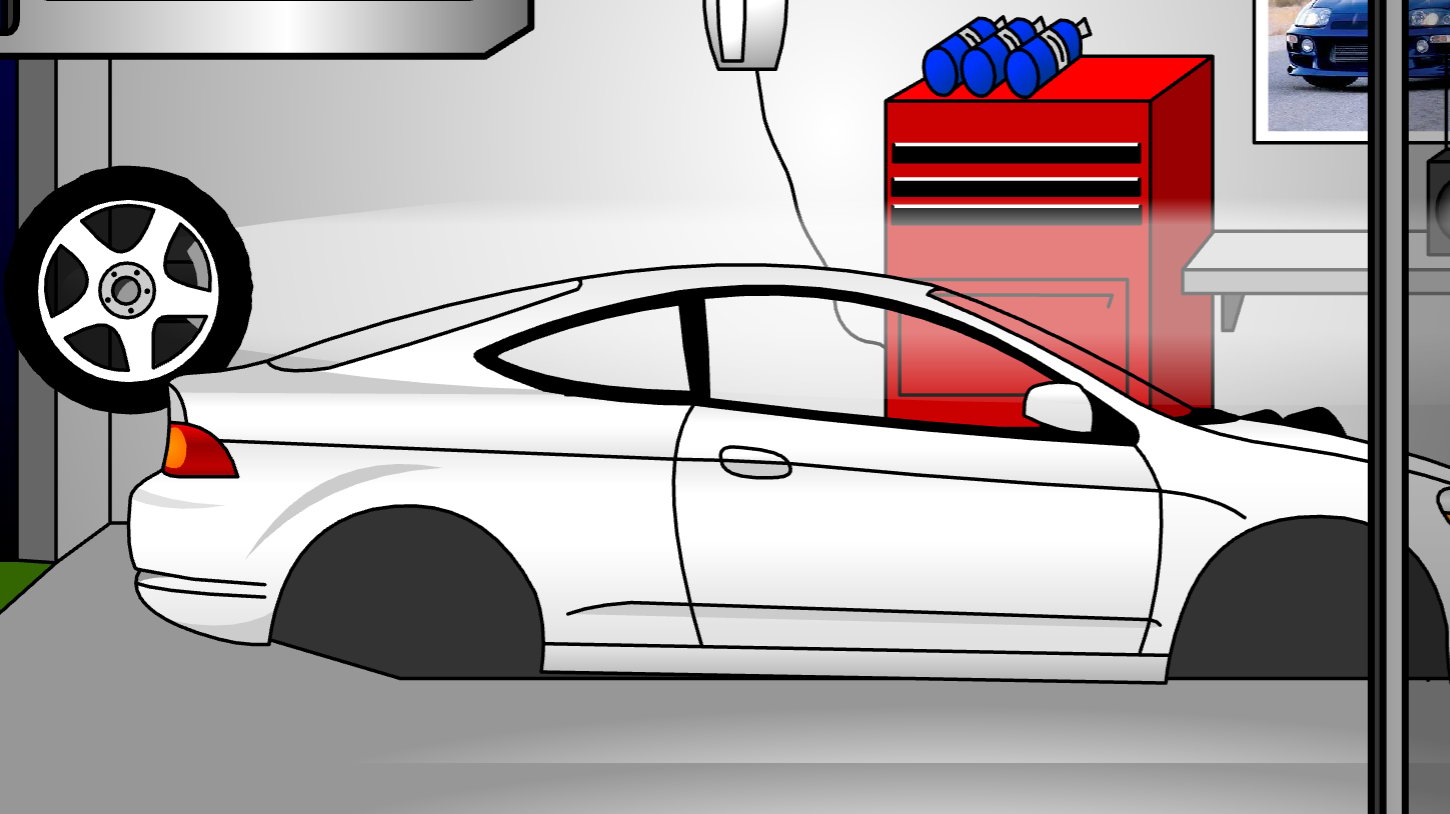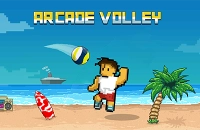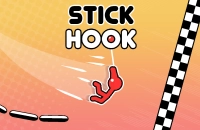Free Rider
EMBED CODE
GAME URL
Game Introduction
Free Rider is an exhilarating driving game that offers a one-of-a-kind experience. In this free-to-experience game, you step into a world where creativity meets physics-based challenges. You get to draw your very own track using a pencil, creating hills, jumps, and all sorts of unique obstacles. Then, watch as a stickman rides through your self-designed course. It's not just about following a pre-set path; you're the master of your track. What makes it even more exciting is the ability to interact with other players' tracks, adding a dynamic and engaging element to the gameplay. Whether you're a fan of drawing or love physics-based games, Free Rider has something for you. Dive into this free online game and let your creativity soar as you design and navigate through thrilling tracks.
How to Play
Getting started is easy and costs nothing. To draw in Free Rider, simply left-click and drag the mouse on the screen. If you make a mistake, right-click and drag the mouse for the eraser function. Press 'C' to clear the entire canvas. To undo your last action, press 'Z', and 'Y' to redo. For a new track, press 'N'. Save your track by pressing 'S' and load one with 'L'. When you're ready to play, hit the 'Spacebar'. Pause the game with 'P'. Use the mouse wheel to zoom in and out, and hold down the middle mouse button and drag to move the view. Once riding, use the up arrow key to accelerate, down arrow to brake, and left/right arrow keys to lean. With these simple controls, you'll be on your way to creating and exploring amazing tracks in no time.
Core Features
- Creative Track Drawing: Unleash your imagination and draw unique, challenging tracks that are limited only by your creativity.
- Physics-Based Gameplay: Experience realistic physics governing your rides, making each journey feel authentic and exciting.
- Share and Play Other Tracks: Connect with the community, share your creations, and explore tracks made by fellow players, enhancing the overall experience.
Tips and Tricks
- Plan Your Track Wisely: Before you start drawing, think about the kind of ride you want to create. Consider the flow, the speed, and the challenges you want to present to the stickman. A well-planned track will provide a more enjoyable and rewarding experience.
- Experiment with Different Elements: Don't be afraid to mix things up. Combine steep hills, sharp turns, and big jumps to keep the gameplay interesting. Try different shapes and patterns to see what works best for creating a thrilling ride.
Why Play On Our Site?
Our site offers the official and fully free version of Free Rider. There's no need to download anything - just click and start playing. You'll enjoy the most seamless and secure free game experience right in your browser. Dive into the world of Free Rider without any hassle, knowing that you can play all the amazing tracks and share your own creations for free.
Frequently Asked Questions (FAQ)
- Question? How do I save my Free Rider track? Answer. Press 'S' to save your Free Rider track.
- Question? Can I share my Free Rider tracks with friends? Answer. Yes, Free Rider has a sharing feature that allows you to share your tracks.
- Question? Is this game truly free to play? Answer. Absolutely! Free Rider is completely free to play online on our site.
- Question? How do I control the stickman in Free Rider? Answer. Use the arrow keys. Up arrow for accelerate, down for brake, and left/right to lean.
- Question? What if I make a mistake while drawing in Free Rider? Answer. You can use the eraser (right-click and drag) or undo (Z) in Free Rider to correct mistakes.
Game Categories
Explore different types of games